How to Cancel
How to Cancel Your Exam
- Click the My Account/ My Exams/ My History tab at the top of this page.
- Enter the email address you used to originally schedule your exam.
- Click Continue.
- You will receive an email from support@registerblast.com
- Click the link inside the email.
- A My Exam History page will open. Find your exam and click the Cancel link.
- Click "Yes, cancel my registration" if you are sure you want to cancel or "Keep current registration" if you do not want to cancel your exam.