How to Reschedule or Cancel a Proctored Exam
How to Reschedule a Proctored Exam
- If you are already signed into RegisterBlast, click on My Exams at the top right and skip to Step 4. If your exam time has already passed, please look for your past exam registrations in the History tab on the My Exams page. If you are not signed in, click on My History instead and continue to Step 2.
- Enter the email address you used to initially schedule your exam and click Continue.
- If you're not able to find a corresponding email address, it's likely you registered under a different email, made a typo or didn't complete your registration. We recommend making a new registration if you're not able to find one under your student.gsu.edu email.
- In a few minutes, you'll receive an email with a link that will be valid for 90 minutes. Click the link from the email you received.
- A new window will open with your registration history.
- Click the Reschedule link next to the exam you want to reschedule.
- Select a new date and time for your exam and click Reschedule.
- After you have completed the step above, you will receive a confirmation email notifying you of the new test date.
For more detailed steps on how to reschedule a Proctored Exam click here.