Cancel my appointment
Need to cancel your test at the University Testing Center? Just follow these steps, or refer to our instructions for students on the UTC website.
- Click My Exams in the top right corner of the Exam Registration page.
- From there, click the History tab.
- Click Cancel to the right of the exam you need to change.
- To confirm, click Yes, cancel my registration. If you decide not to cancel, click the Keep current registration link.
How'd we do? Provide us with feedback on this how-to knowledge base item.